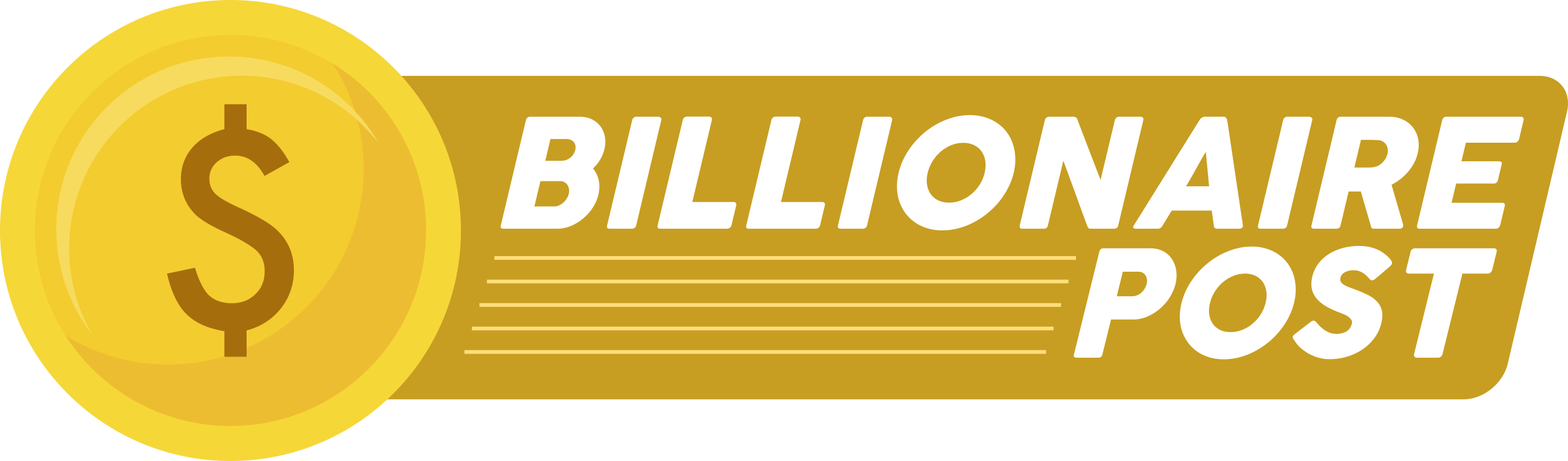Unlocking ChatGPT Voice on iPhone 15 Pro and Pro Max
Unlocking ChatGPT Voice on iPhone Siri Replacement with ChatGPT Voice
OpenAI’s ChatGPT Voice feature is now accessible to all free users, offering an alternative to Siri on your iPhone 15 Pro and Pro Max.

Configuring the Action Button for ChatGPT
Apple’s latest smartphones introduce the Action Button, replacing the traditional Mute button. Users can customize it through a new Settings menu, assigning various functions such as opening the Camera, activating the Flashlight, recording Voice Memos, and now, launching ChatGPT.
Setting up ChatGPT Voice Access
Previously exclusive to ChatGPT+ subscribers, the Voice feature is now free for all users. To configure the Action Button for ChatGPT, navigate to the “Action Button” menu in iOS Settings, choose “Shortcut,” and select “ChatGPT.” Associate the button with the “Start voice conversation” Shortcut.
Diverse Voice Options and Seamless Interaction
Once configured, users can press and hold the Action Button to initiate a ChatGPT voice session. Choose from five diverse voices—Ember, Sky, Breeze, Juniper, and Cove. Engage in a conversation by asking questions and receive intelligent responses, making ChatGPT a smart alternative to Siri.
Extensive App Integration for Action Button
The Action Button isn’t exclusive to ChatGPT; it supports various apps for common tasks. From placing Starbucks orders to starting workouts, third-party apps like AirScrobble, MusicHarbor, Calory, and more utilize this feature.
Customizing Shortcuts for Personalized Experience
Users can create custom Shortcuts for the Action Button, tailoring it to individual preferences. Using the Shortcuts app, add actions for specific categories like Media or Web, allowing for a personalized and efficient user experience.
ChatGPT’s Versatility Among Third-Party Apps
While other apps embrace the Action Button, the versatility of ChatGPT makes it a standout choice. Its capabilities extend beyond Siri’s limitations, offering a smarter solution for everyday queries.
Elevating iPhone Functionality with ChatGPT Voice
As ChatGPT becomes more seamlessly integrated into iPhone functionality, users now have the power to transform their device into a smart assistant, expanding possibilities beyond Siri’s capabilities.